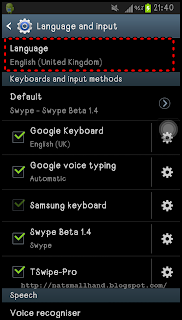Google Earth.
The program Google Earth. Google Earth into a program used to view photos from the satellite to the world, which have a very high resolution image of the whole world . Leaves . Go to the country and down to the small objects such as roads, alleys car home . Google Earth is also easy to use . Convenient to be applied in teaching and therefore suitable for teachers and students to use . Teaching and learning in different subjects . * Google Earth is available only when Air has entered the Church . Internet connection in the matter . Because satellite photos will be sent to us . Internet as we use different parts of the world. Download Google Earth at. http://earth.google.com/. * Click on the button I'm good. Download GoogleEarth.exe. After Download is complete . To be installed . The program . When installed . Icon GoogleEarh have completed the Desktop. Cable outage . Click Icon million to sign the application . Home screen and the preliminary program after logging the sphere which we can use the Mouse to rotate the globe in different directions. To go to the country that we need. 1 . The globe to visit the Mouse Mouse would become into a hand. Two . , Click and hold , then move Mouse to rotate the world. The status (Status) of the Google Eath. Pointer to enter into a position that is at Moise . Position coordinates much of the world is used to refer to the position of the ring on the ground . The world. (GPS). Streaming to say that we are loading photos of Pahang , which must wait until the Internet is 100 % in order to visualize the position lamps. Other obvious. Most * Load the images are slow turbidity depends on the speed of the Internet and the intensity of Internet use as lamps. North . Eye alt distance from the ground . Global perspective as lamps. North . Use tools to view the map .